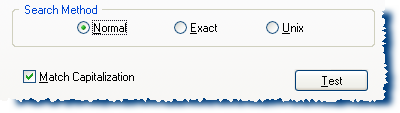
|
|
|
| Three different types of searching can be performed.
|
| FileBoss supports smart white space matching where the white space (spaces and tabs) does not have to be exact for a match to occur. This allows the search pattern to specify one space or tab and FileBoss will still match even if the source text contains two or more consecutive spaces or tabs or a mixture of both.
|
| The type of search to be done is specified by choosing on of the following options:
|
|
|
| Matches the search pattern exactly (no wild cards have special meaning) except for capitalization and white space. Capitalization is controlled by the 'Match capitalization' check box and all white space is considered to be the same, e.g. spaces, tabs and new lines are considered to be the same. In addition multiple spaces will match one space and vice-a-versa.
|
| In normal searching, FileBoss recognizes two wild card characters: the question mark and the asterisk.
|
| The question mark (?) matches any one character.
|
| The asterisk (*) matches any number of any characters up until the next character in the search pattern. For instance, the search pattern F*ss, would match FileBoss
|
| To enter an asterisk or question mark as literals, i.e. without special meaning, precede them with a backslash.
|
|
|
| See Unix Style Searches for a complete definition of FileBoss' Unix style search implementation. A Regular Expression. (This is an advanced technique.)
|
The 'Test' Button
| If you would like to experiment with different patterns to see exactly what text they will and will not match, click the 'Test' button. It will bring up a dialog where you can experiment with different formats and see how they match text that you enter.
|
|
|
|
|
| Click the Help button for complete details on renaming files by searching for and replacing text in the filenames.
|
|
|